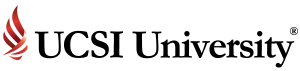
Please provide your User ID and Password to proceed.
Um.. Help, I have forgotten my password !
| UCSI UNIVERSITY : Understanding Login... |
X |
|
| User ID |
All IIS User IDs are also known as User Logins or System IDs.
If you have forgotten your ID then you will have to
Contact IIS
to assist you or click on the 'Um...' link under the login button.
|
| Password |
When your account was first set up you were provided a User ID and password.
The first time you log in you are requested to change your password (as well as when you have forgotten your login).
Please review the pointers on choosing a password the next time you make the change.
|
| Forgotten It? |
Yes, there are times when we do forget what our password is.
Click the 'Um...' link and it will take you to a page where you must enter in your User ID and the email address we currently use to communicate with you.
If you have forgotten these then you will need to contact us for assistance - but bring proof of your identity.
|
| Notices |
[email protected]
|
Security Policy
|
Privacy Policy
|
Copyright
© Copyright 2012. UCSI Education Sdn. Bhd. All rights reserved.
A Member of UCSI Group
Best viewed with Internet Explorer 8,
1024 x 768 and above.
|